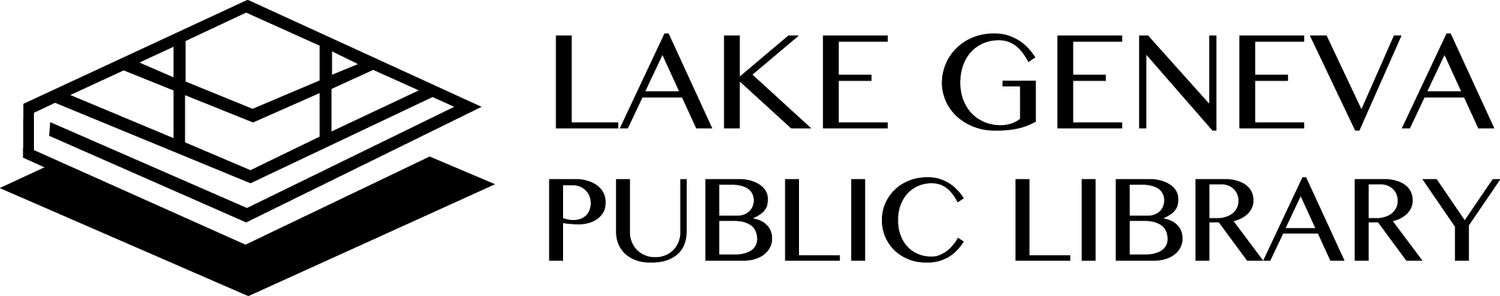Sending print jobs to the library printer:
The library has public computers that can be used for internet access and printing documents. Print jobs can also be sent to the library printer from other computers or devices - click the buttons to the left for the print link.
All remote print jobs are available for a limited time before they expire. To release a print job, come to the front desk and pay for your printouts ($0.10/page/side for black and white and $0.50/page/side for color).
You can email print jobs to the front desk for print release by sending black and white documents to: lgpl-bw@ewprints.com and sending color prints to: lgpl-color@ewprints.com
You can also to print directly via our remote printing website: https://print.princh.com/?pid=110630
All print jobs must be paid / released and picked up at the front desk of the Lake Geneva Public Library during regular open hours.
Printing QR code